Google Analytics and Google Webmaster – 2 Free Tools no Search Marketer can afford to ignore!
Working in the search marketing industry for the past three and a half years, I have realized the importance of Google Analytics (GA) and Google Webmaster Tool (GWT). Ignoring these two tools is one of the biggest mistakes that search marketers in the digital marketing agency can make. GA and GWT help you to track website traffic and errors of the website respectively. These two tools give you an in-depth analysis of your website; and can help you plan an effective search engine optimization strategy that enhances the impact of your digital marketing strategy.
In this blog post, I will help you to understand and track the analysis of some important data that you get from GA & GWT.
Let’s start with Google Analytics. The sections I will cover are Real Time, Mobile, Search-Organic, and Not Provide Data.
- Real Time: Real time data source is one of the useful sources to track current visitors on your website. Real time section will help you to know the location, country, source, keyword, URL, of the visitor on your website. This will help you determine which URL and keyword you need to optimize. E.g. in the image below, digital marketing company is a keyword that should be optimized.
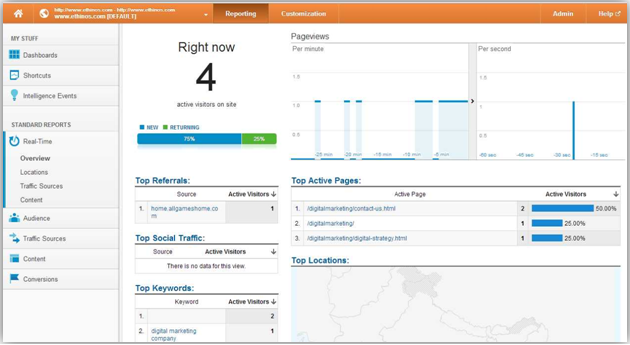
- Mobile Users: GA is one of the best source to track mobile users visiting your website. Tracking this data will help you to make your website more user friendly for mobile devices. It will also help you to track bounce rate and page visit time. Through this data you can improve certain pages of your website or mobile website; and ensure that users have a great experience. E.g. in the image below, Apple iPhone is one of the major mobile devices that is being used by mobile visitors to the page.
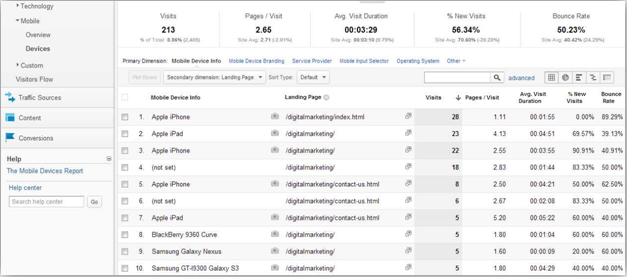
- Search-Organic: This section is one of the most useful sections to track organic visitors to your website. You can track Keywords, Landing Pages, Search Engines, Country, etc. This data will help you to keep a track of which new keyword your website is getting traffic from, which URL your website has got most of its visitors from, and which country most of the visitors to your website come from. All this data will help you optimize for the right keywords.
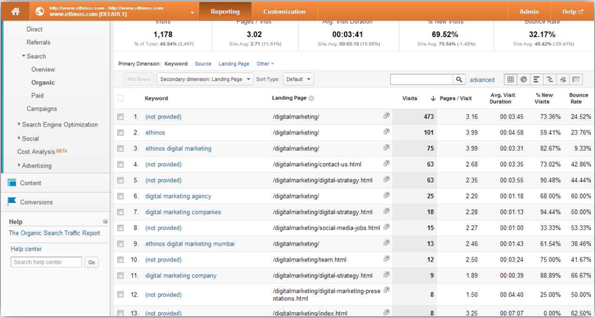
Not Provided Data: Not provided data is the data that Google doesn’t provide due to security reasons. If the visitor is logged-in in any Google product and does a Google search to visit your website, then GA will show (not provided) result in the keyword section.
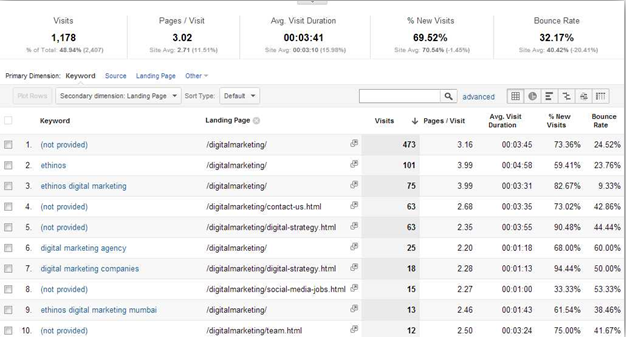
When it comes to (not provided) data, Google does not provide any details; but you can still analyze the landing pages of the (not provided) data.
Here are the steps to get (not provided) URL data:
I. Click on (not provided) in the keyword section
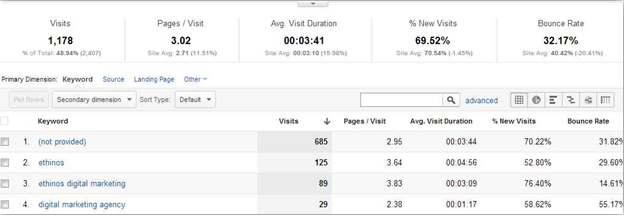
II. Then, in the secondary dimension, click Landing Page.
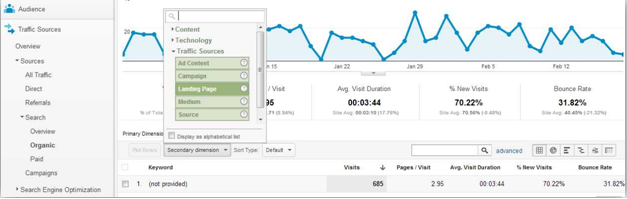
III. You will get the landing pages of the (not provided) data.
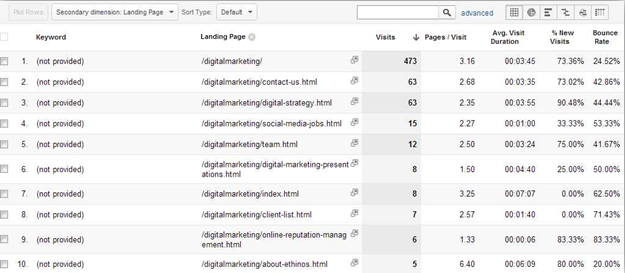
You can track your website Bounce rate, Visit time, Locations, etc. through this technique. Once this data is analyzed, you can improve your website by making the required changes on it. (The changes should be done only if your website has a high bounce rate, low visit time etc.) You should also check (GWT) Google Webmaster Tool to find the errors.
In my next blog post, I will be sharing insights of GWT.
Till then, make the most of these techniques, and feel free to share queries and thoughts in the comments.



what do you think?